Create your blog posts in Word 2010 and post to your SharePoint blog (or other blogs such as Blogger).
It's really quite simple.
Open Microsoft Word 2010.
From the Start menu, Select NEW>Blog Post
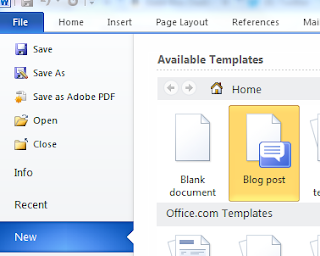
The first time you do this, you'll be asked to register your blog platform. Word provides several options. I selected Blogger (of course).
Provide your account # and password: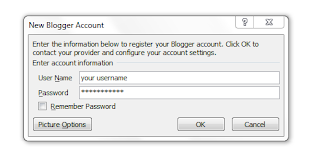
Then you'll be asked to provide Picture Options... provide your server location or choose None.
(see this page from Microsoft for more details on the Picture Options: http://office.microsoft.com/en-us/word-help/help-with-blogging-in-word-HA010164021.aspx?ver=14&app=winword.exe#_Toc321212396 )
)
Type your blog post as normal, inserting pictures if desired and publish.
This Microsoft Video shows you how:
http://office.microsoft.com/en-us/sharepoint-server-help/video-use-word-2010-to-post-to-a-sharepoint-blog-VA101790488.aspx
It's really quite simple.
Open Microsoft Word 2010.
From the Start menu, Select NEW>Blog Post
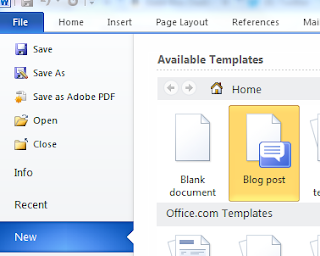
The first time you do this, you'll be asked to register your blog platform. Word provides several options. I selected Blogger (of course).
Provide your account # and password:
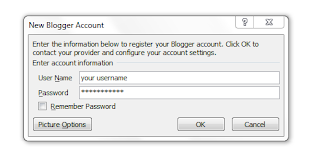
Then you'll be asked to provide Picture Options... provide your server location or choose None.
(see this page from Microsoft for more details on the Picture Options: http://office.microsoft.com/en-us/word-help/help-with-blogging-in-word-HA010164021.aspx?ver=14&app=winword.exe#_Toc321212396 )
)
Type your blog post as normal, inserting pictures if desired and publish.
This Microsoft Video shows you how:
http://office.microsoft.com/en-us/sharepoint-server-help/video-use-word-2010-to-post-to-a-sharepoint-blog-VA101790488.aspx
Comments
Post a Comment